Setup
Changes for New CGC E-mail Server
Outlook Express (Mac)
1. Select Tools
– Accounts… to access your account(s).
2. Select the Mail
account to change, then click the Edit
button.
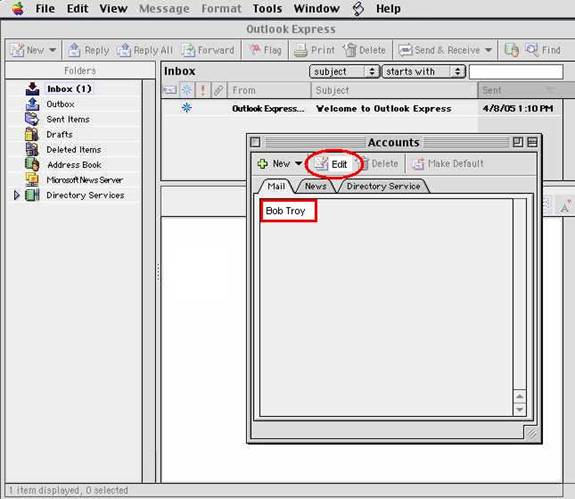
3. Under the Account
Settings tab, be sure the Personal
Information / Name field is set to your complete name, as shown in the
example. Generic account names should
identify CGC, your plant location, and department, such as CGC Pineville
Customer Service. This is the name
displayed to message recipients, and so should be complete. Next, set both the POP server and SMTP
server to smtp.containergraphics.com,
then click the Click here for advanced
sending options button.
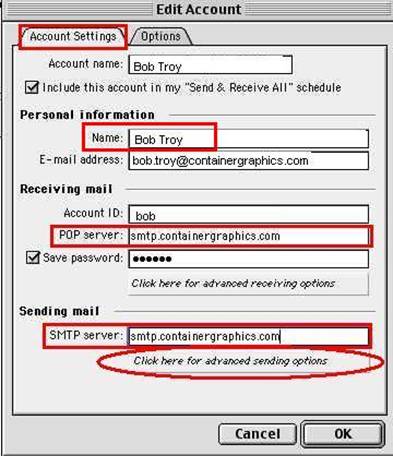
4. Turn on the Override
default
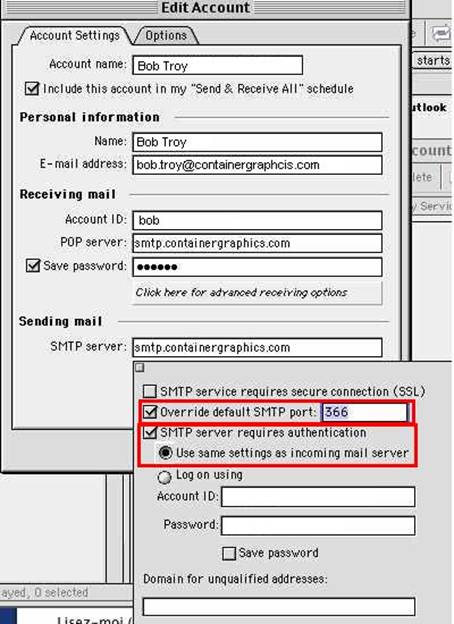
5. Click OK
when done.